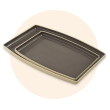Digital Kitchen Scale
Slim Digital Food Scale
This Digital Kitchen Scale will make your cooking and baking life so much easier! It will help you get precise measurements in ounces, grams, and pounds for all of your favorite recipes or for portion control. It has a slim design so you can easily store it away, but it’s also sleek enough to keep on your counter.
Product Details
- Measures multiple units (ounces, grams, and pounds)
- Durable stainless steel-clad body for easy cleaning and long-lasting protection
- 8” x 8” (20 cm x 20 cm)
- Hand wipe only
-
Use & Care
Use & Care
Use & Care
Digital Kitchen Scale
Carefully read Use and Care before using.
SAFEGUARDS
- Please read all instructions. Save these instructions.
- Not refrigerator-safe, microwave-safe, freezer-safe, or oven-safe. Do not expose to extreme heat or cold conditions or contents.
- Store in a cool, dry place. Remove the batteries when storing for prolonged periods of time. Do not store heavy items on top of the scale.
- Use caution not to spill fluids on the scale. If a spill occurs, dry immediately.
- Use both hands when moving and handling the scale.
- Do not move the scale with items on it.
- Place the scale on a flat, level surface.
- Do not cut items on the scale.
- Do not use products containing bleach to disinfect; bleach can damage the stainless finish.
CLEANING
- Before using for the first time, wipe with a damp cloth and towel dry.
- Don’t submerge in water. Do not place in the dishwasher.
- Clean after each use if you place food directly on the platform. Towel dry the platform thoroughly. Don’t use abrasive cleansers such as steel wool, scouring pads, or cleansers with bleach.
USE AND CARE
TO USE
- Before the first use, activate the battery by pulling the protective strip on the bottom of the scale and discard.
- Place the scale on a flat, level surface.
- Press the ON-TARE-OFF button to turn on the scale.
- Select imperial (lbs./oz. based on US imperial measurements) or metric (grams) units by pressing the Unit button located to the left of the LED screen.
- To weigh:
- Option 1: Place a bowl or plate on the platform. Press the button to tare so measurement reads "0". Add items. To weigh consecutive ingredients, press the button one time to tare and add the next ingredient. Repeat until all ingredients are weighed. NOTE: only press the button one time to tare.
- Option 2: Place items directly on the glass platform. This option is best for weighing single items like cheese, fruits, and vegetables.
- Scale read out:
- • In the gram (g) setting: 1–5000 grams in 1-gram increments.
- • In the pound (lb., including oz.) setting: 0.1–15 oz. to the nearest tenth of an ounce until 1 lb. is reached; lb. and oz. until 11 lb. is reached. See illustration for the display image.
- To turn off the scale, remove all items from the platform, press and hold the ON-TARE-OFF button one time for a couple of seconds. NOTE: The scale will automatically turn off after 5 minutes of inactivity.
TO REPLACE BATTERIES:
- Locate the battery door on the underside of the scale.
- Open the battery door on the bottom of the scale by pressing forward on the tab and lifting the door to release.
- Install two CR2032 (3v) lithium batteries (not included) by lightly pushing the battery against the u-shape spring, then slide the battery under the two plastic prongs opposite the spring to hold into place.
- Replace the battery door.
Reference the table below for common baking ingredient weights.
All Purpose Flour 1 cup = 125 g = 4.4 oz. Salt (table, iodized) 1 tsp = 6 g = 0.2 oz.*
1 tbsp = 18 g = 0.6 oz.*Baking Soda & Baking Powder 1 tsp = 5 g = 0.2 oz.* Brown Sugar 1 cup packed = 221 g = 7.8 oz. Granulated Sugar 1 cup = 202 g = 7.1 oz. Powdered Sugar (unsifted) 1 cup = 120 g = 4.2 oz. Vanilla Extract 1 tsp = 4 g = 0.2 oz.* Butter 1 cup = 227 g = 8 oz. Vegetable Shortening 1 cup = 205 g = 7.2 oz. Water 1 cup = 229 g = 8 oz. *Note: For best accuracy results, weigh small amounts (tablespoon or less) in grams.
POTENTIAL SCREEN DISPLAYS DESCRIPTION 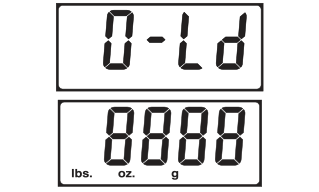
When scale initially turns on, entire screen will light up and then set to "0". Review the second image for each weight setting. 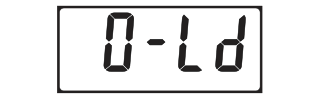
Overweight symbol (item exceeds 10 lb., 160 oz. (4535 g). Remove items immediately to not damage product. This will void guarantee. 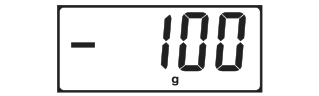
Negative number occurs when a vessel or food item is removed from scale after taring. Press button to reset to zero. 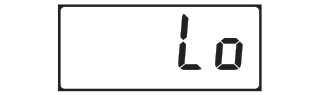
Low battery. Replace batteries for optimal performance. To preserve battery life, scale automatically shuts off after 5 minutes. 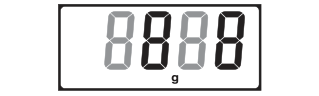
Electromagnetic interference from microwaves, cellular and cordless phones. Move scale location. Press button to reset to zero. GUARANTEE
• One-year guarantee for noncommercial use.Guarantee
Made in China
Use & Care
Digital Kitchen Scale
Carefully read Use and Care before using.
SAFEGUARDS
- Please read all instructions. Save these instructions.
- Not refrigerator-safe, microwave-safe, freezer-safe, or oven-safe. Do not expose to extreme heat or cold conditions or contents.
- Store in a cool, dry place. Remove the batteries when storing for prolonged periods of time. Do not store heavy items on top of the scale.
- Use caution not to spill fluids on the scale. If a spill occurs, dry immediately.
- Use both hands when moving and handling the scale.
- Do not move the scale with items on it.
- Place the scale on a flat, level surface.
- Do not cut items on the scale.
- Do not use products containing bleach to disinfect; bleach can damage the stainless finish.
CLEANING
- Before using for the first time, wipe with a damp cloth and towel dry.
- Don’t submerge in water. Do not place in the dishwasher.
- Clean after each use if you place food directly on the platform. Towel dry the platform thoroughly. Don’t use abrasive cleansers such as steel wool, scouring pads, or cleansers with bleach.
USE AND CARE
TO USE
- Before the first use, activate the battery by pulling the protective strip on the bottom of the scale and discard.
- Place the scale on a flat, level surface.
- Press the ON-TARE-OFF button to turn on the scale.
- Select imperial (lbs./oz. based on US imperial measurements) or metric (grams) units by pressing the Unit button located to the left of the LED screen.
- To weigh:
- Option 1: Place a bowl or plate on the platform. Press the button to tare so measurement reads "0". Add items. To weigh consecutive ingredients, press the button one time to tare and add the next ingredient. Repeat until all ingredients are weighed. NOTE: only press the button one time to tare.
- Option 2: Place items directly on the glass platform. This option is best for weighing single items like cheese, fruits, and vegetables.
- Scale read out:
- • In the gram (g) setting: 1–5000 grams in 1-gram increments.
- • In the pound (lb., including oz.) setting: 0.1–15 oz. to the nearest tenth of an ounce until 1 lb. is reached; lb. and oz. until 11 lb. is reached. See illustration for the display image.
- To turn off the scale, remove all items from the platform, press and hold the ON-TARE-OFF button one time for a couple of seconds. NOTE: The scale will automatically turn off after 5 minutes of inactivity.
TO REPLACE BATTERIES:
- Locate the battery door on the underside of the scale.
- Open the battery door on the bottom of the scale by pressing forward on the tab and lifting the door to release.
- Install two CR2032 (3v) lithium batteries (not included) by lightly pushing the battery against the u-shape spring, then slide the battery under the two plastic prongs opposite the spring to hold into place.
- Replace the battery door.
Reference the table below for common baking ingredient weights.
All Purpose Flour 1 cup = 125 g = 4.4 oz. Salt (table, iodized) 1 tsp = 6 g = 0.2 oz.*
1 tbsp = 18 g = 0.6 oz.*Baking Soda & Baking Powder 1 tsp = 5 g = 0.2 oz.* Brown Sugar 1 cup packed = 221 g = 7.8 oz. Granulated Sugar 1 cup = 202 g = 7.1 oz. Powdered Sugar (unsifted) 1 cup = 120 g = 4.2 oz. Vanilla Extract 1 tsp = 4 g = 0.2 oz.* Butter 1 cup = 227 g = 8 oz. Vegetable Shortening 1 cup = 205 g = 7.2 oz. Water 1 cup = 229 g = 8 oz. *Note: For best accuracy results, weigh small amounts (tablespoon or less) in grams.
POTENTIAL SCREEN DISPLAYS DESCRIPTION 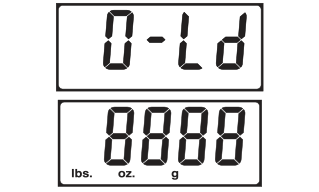
When scale initially turns on, entire screen will light up and then set to "0". Review the second image for each weight setting. 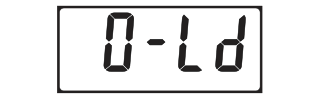
Overweight symbol (item exceeds 10 lb., 160 oz. (4535 g). Remove items immediately to not damage product. This will void guarantee. 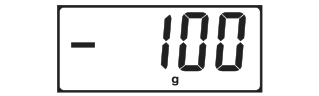
Negative number occurs when a vessel or food item is removed from scale after taring. Press button to reset to zero. 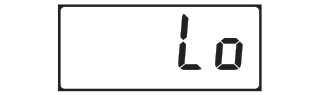
Low battery. Replace batteries for optimal performance. To preserve battery life, scale automatically shuts off after 5 minutes. 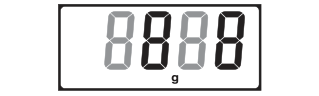
Electromagnetic interference from microwaves, cellular and cordless phones. Move scale location. Press button to reset to zero. GUARANTEE
• One-year guarantee for noncommercial use.Guarantee
Made in China


 Canada (en)
Canada (en) Germany (de)
Germany (de) Austria (de)
Austria (de) France (fr)
France (fr)