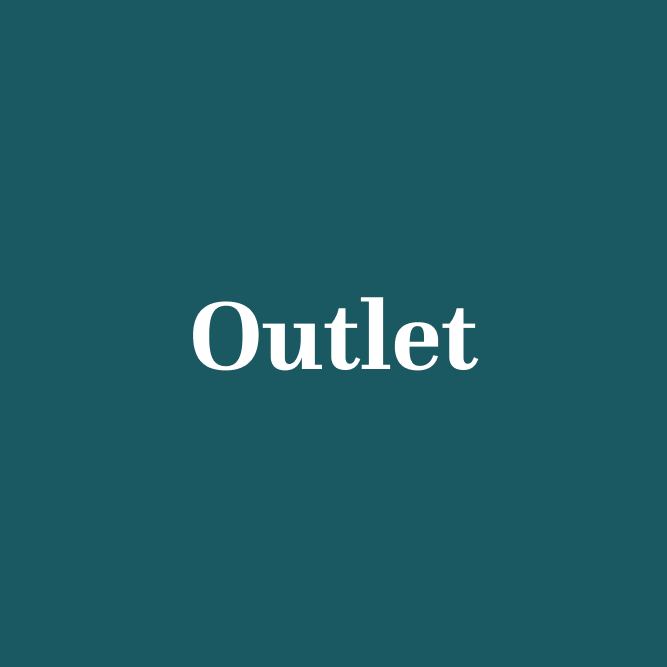PAMPERED CHEF DELUXE AIR FRYER (#100194)
A: Steel, stainless steel, plastic, glass. Does not contain PFOAs
A: Refer to the Cooking Guide that comes with your air fryer.
A: Check the door seal to make sure it is seated properly in the groove all around the door. If not, realign the door seal into the groove. Be sure it is free from any debris or crumbs.
A: Turn unit off and make sure unit has cooled. Open door and make sure the Removable Shield is placed properly. If this doesn’t solve the issue, contact our Solution Center at (888) 687-2433 (United States) or (800) 342-2433 (Canada) for assistance.
A: No, metal foils should not be used in the Deluxe Air Fryer
A: Our Air Fryer acts as 3 appliances in 1! An air fryer, rotisserie, and dehydrator.
• Air Fry
• Bake
• Roast
• Rotisserie
• Dehydrate
• Reheat
*There is also a custom button which allows you to set the cooking time and temperature.
A: How to use the presets:
1. The air fryer will default to the standby mode. When plugged into a 120V power source, you will see the Display light up with 7 blinking center lines. Make sure the product is plugged into its own dedicated outlet.
2. Place the necessary air fryer accessories into the chamber and close the door.
3. Turn the Wheel to select your setting (see the chart below). Once the blue light is next to the selected setting, press the Wheel and you’ll hear one beep. When using a preset setting, except for Dehydrate, you can adjust the time, but not the temperature. If you would like to adjust the temperature, use the Custom setting.
Refer to How to Use Custom Setting instructions in this Use and Care Manual.
4. On the Display, the time will blink and the temperature will remain solid. Adjust the time by turning the Wheel if needed. Once the time needed is displayed, press the Wheel. You will hear three long beeps and the countdown will begin.
• For Dehydrate, after you press to select the time, you will then see the time remain solid and the temperature blink. Turn the Wheel to temperature needed and then press to select. You will then hear 3 long beeps and the countdown will begin.
5. Halfway through cooking, there will be a series of 4 beeps. This indicates that the Cooking Trays should be rotated for even cooking.
6. If desired, press Rotate if using the Basket or Rotisserie Set accessories. Rotate can be engaged at any time during any setting. These accessories will automatically rotate if using the Rotisserie setting.
7. Once the countdown ends, you will hear 3 long beeps and the Display will read End. The air fryer will turn off, and the fan will remain on for another 30 seconds.
8. Once the air fryer door is opened or Cancel is pressed, it will default to the Standby Mode and show 7 blinking lines.
| Preset | Food | Default Time | Default Temperature | Time Range | Temperature Range | Notes |
| Air Fry | Appetizers frozen foods | 25 minutes | 400°F | 1-90 minutes | NA | |
| Roast | Vegetables meats | 10 minutes | 375°F | 1-90 minutes | NA | |
| Roast | Whole chicken | 45 minutes | 400°F | 1-90 minutes | NA | automatically rotates |
| Bake | Desserts | 15 minutes | 350°F | 1-90 minutes | NA | |
| Reheat | Leftovers | 5 minutes | 350°F | 1-90 minutes | NA | |
| Dehydrate | Fruits vegetables | 4 hours | 130°F | 1 hour – 24 hours | 80°F-200°F |
A: The initial test run helps you get familiar with your Deluxe Air Fryer and ensures that it is performing at its best before you start cooking.
A: We recommend starting with frozen appetizers.
A: The exterior is 14 1/2" tall x 12 3/4" x 14 1/4".
A: 1700W
A: 120 volts/60 hertz.
A: 14.167A
A: 13 pounds
A: An 11.6-qt. interior; the basket is 3.7 qts.
Safety
A: The Deluxe Air Fryer has integrated carrying handles on the side to make moving a cooled and not-in-use air fryer easy. The fan will continue to run for 30 seconds to help in lowering the unit’s temperature after cooking. The cord is designed to keep the Air Fryer away from the wall. When the door is open the heating element automatically turns off, unlike an oven. There are also slip resistant feet.
Operating Functions
A: The Air Fryer will start cooking right away. No preheating is required!
A: No.
A: The air fryer defaults to Fahrenheit. To switch to Celsius, press and hold the “Light” and Cancel buttons at the same time for 3 seconds. Repeat to switch back to Fahrenheit.
A: Yes! You can open the door and your setting will pause. It will resume when the door is closed.
A: The door is not properly closed. If you have recently removed the door, make sure the door is on properly.
A: To remove the door, open fully and push the tabs in. Then lift away at hinged part. After cleaning, make sure the door is drained of water and completely dry before placing back on the air fryer. There is an illustration in the Use & Care.
Cooking
A: No, this is not a deep fryer and it is not intended for deep frying. No oil needs to be added to cook your food. However, some recipes may call for being tossed in a little bit of oil which is ok and may add a more crispy texture.
A: Refer to the Cooking Guide that comes with your air fryer.
A: Yes, some steam may leak from the top of the lid. If it seems excessive, be sure your door is placed on correctly.
Components
• Air Fryer unit
• Door
• Drip Tray
• Cooking Trays (2)
• Basket
• Rotisserie Set (spit and two forks)
• Retrieval Fork
• Removable Shield
A: No. Only the authorized accessories sold by Pampered Chef can be used with the Deluxe Air Fryer. Using accessory attachments with the Deluxe Air Fryer that are not authorized by Pampered Chef may cause injuries. Any authorized accessory that has been damaged in any manner should not be used.
• Unplug the air fryer and allow the unit and accessories to cool completely before cleaning.
• Clean the unit and accessories before using the first time and after each use.
• To clean the inside of unit, use a damp cloth to ensure the heating coil, chamber walls, and all other areas inside the unit are free of grease and food debris. You may use nonabrasive sponges to remove stubborn grease residue. After cleaning, wipe the interior with a nonabrasive dry cloth to ensure the air fryer is dry.
• Clean with outside of the air fryer with a nonabrasive damp cloth.
• The door is hand wipe only. Do not submerge or machine wash. To remove the door, open fully and push the tabs in (illustration in U&C). Then lift away at hinged part. After cleaning, make sure the door is drained of water and completely dry before placing back on the air fryer.
• The Drip Tray is hand-wash only.
• The Removable Shield, Rotisserie Set, Cooking Trays, Basket, and Retrieval Fork are dishwasher safe when placed away from the dishwasher heating elements.
• To remove baked-on grease and food residue from the accessories and the cooking chamber, spray with a mixture of baking soda and vinegar and wipe clean with damp cloth. For stubborn stains, allow the mixture to sit on the affected area for several minutes before scrubbing clean.
A: Press Rotate if using the Basket or Rotisserie Set accessories. Those accessories will automatically rotate if using the Rotisserie setting.
A: The air fryer is not intended to be used for deep frying. Also, do not place any oversized foods in the air fryer, which touch the heating coil/Removable Shield.
A: Start by referencing the troubleshooting guide in the Use and Care. If this doesn’t solve the issue, contact our Solution Center at (888) 687-2433 (United States) or (800) 342-2433 (Canada) for assistance.
A: Re-align the seal and press back into place. If seal cannot be pressed back into place, replacement doors are available on pamperedchef.com.
A: Turn unit off and make sure unit has cooled. Open door and make sure the Removable Shield is placed properly. If this doesn’t solve the issue, contact our Solution Center at (888) 687-2433 (United States) or (800) 342-2433 (Canada) for assistance.
A: Turn unit off and make sure unit has cooled. Check cooking chamber for food residue and clean thoroughly. If this doesn’t solve the issue, contact our Solution Center at (888) 687-2433 (United States) or (800) 342-2433 (Canada) for assistance.
A: We do not recommend removing the sticker as these provide important warnings about your Deluxe Air Fryer.
A: Check wheel for grease and food residue. Clean thoroughly with a damp cloth. If this doesn’t solve the issue, contact our Solution Center at (888) 687-2433 (United States) or (800) 342-2433 (Canada) for assistance.


 Canada (en)
Canada (en) Germany (de)
Germany (de) Austria (de)
Austria (de) France (fr)
France (fr)